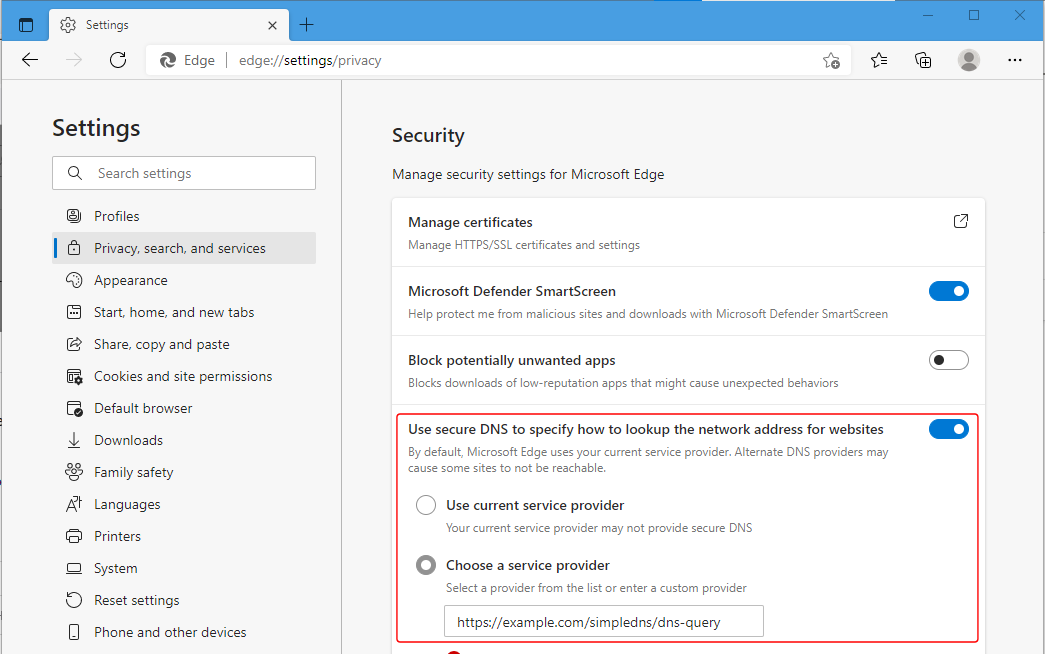DNS over HTTPS (DoH) - or "Secure DNS" as it is called in Edge - is a way to encrypt DNS queries and responses between a user's device and the resolving DNS server. For more on this see New in Simple DNS Plus v. 9.0.
To enable this in Edge, do the following:
- Click the "more" button (3 horizontal dots) in the top right corner of Edge.
- Select "Settings...".
- Click "Privacy, search and services" in the right side panel.
- Scroll down to the "Security" section.
- Click the "Use secure DNS to specify how to lookup the network address for websites" switch to enable.
- Here you can specify your DNS provider / enter a DoH query URL: