New features / updates in v. 9.1:
- JavaScript plug-in
- New asynchronous plug-in interface
- Plug-in query order enhanced
- Miscellaneous updates
- Breaking changes
JavaScript plug-in
Write your own custom logic for DNS query processing in JavaScript. Your script code runs efficiently via Google's V8 JavaScript engine - the same that powers Chrome and Node.js.
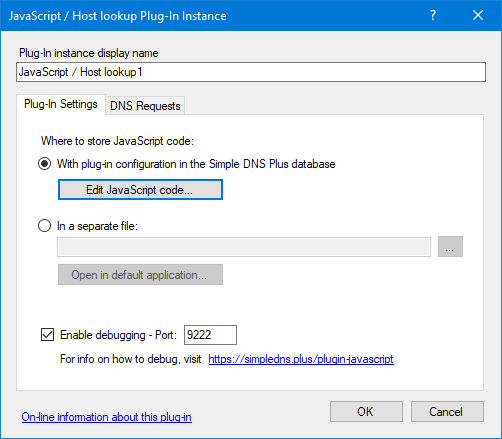
The JavaScript code can be as simple or complex as needed - for example:
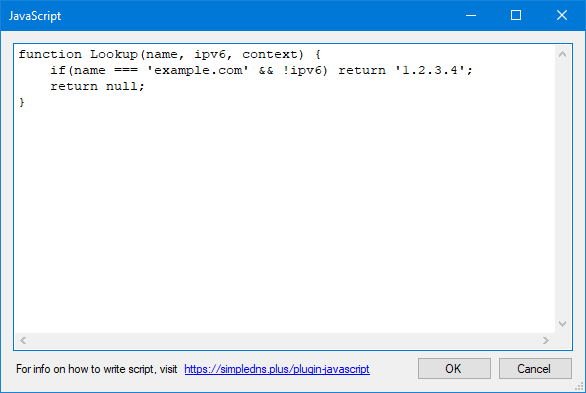
The plug-in supports storing the JavaScript code in a separate file (optional), which lets you edit the code in the editor of your choice - for example Visual Studio Code to get JavaScript syntax highlighting etc.
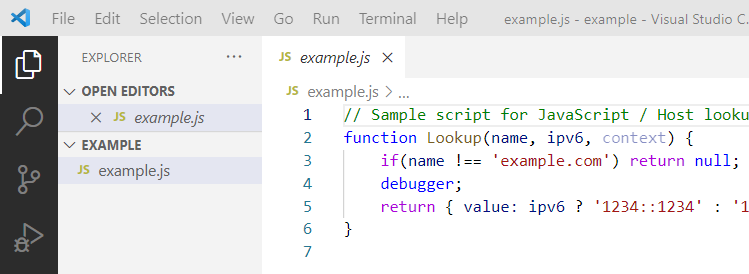
The plug-in also supports connecting debuggers (such as Chrome DevTools) to debug your JavaScript code running in Simple DNS Plus live:
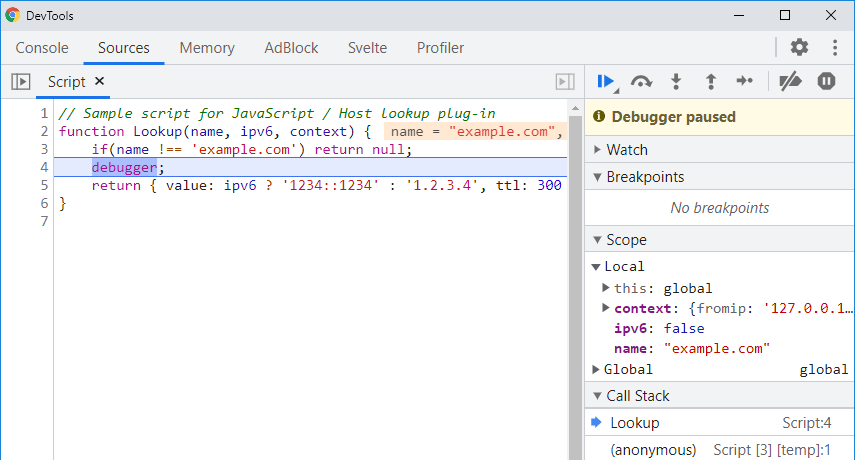
This plug-in is automatically installed with Simple DNS Plus v. 9.1.
Read more about this at https://simpledns.plus/plugin-javascript
New asynchronous plug-in interface
The programming interface for plug-ins has been updated use the asynchronous programming model (async/await).
This improves performance by allowing simple plug-ins (like "Fixed IP address") to execute directly in the main thread, while making it easier to take advantage of asynchronous operations with I/O bound plug-ins (like "MS SQL Server").
The new plug-in interface also shares more code with the main Simple DNS Plus program, so that fewer conversions are needed when communicating between the plug-in and the program, which also improves performance.
Plug-ins included with the Simple DNS Plus installer are updated automatically, but you will need to download new versions of any downloadable plug-ins (v. 9.1 updates have been published for all of them), and any custom developed plug-ins will need to be re-programmed to work with the new interface.
Plug-in query order enhanced
It is now possible to have some plug-ins queried before local zones and other plug-ins queried after local zones (used to be either all plug-ins before or all plugs-ins after):
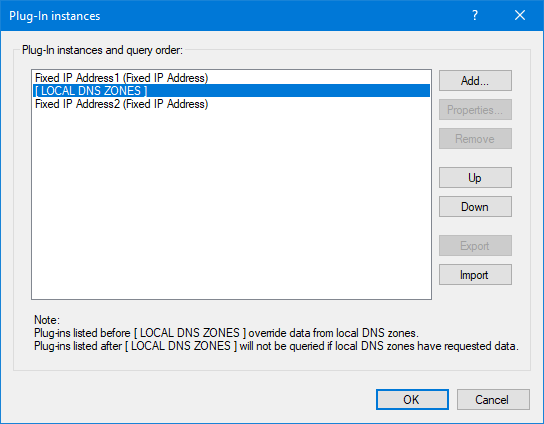
Miscellaneous updates
- New plug-in DNS Request rule "Server is authoritative (AA)". Can be used to only "ask" the plug-in when the server is (or is not) authoritative (has a zone) for the requested name. (only works for plug-ins listed after [LOCAL DNS ZONES] - see "Plug-in query order enhanced" above).
- The "Automatic SPF records" feature (Options dialog / DNS / Local Zones / Automatic SPF) has been removed. A new Auto SPF plug-in is now available to provide this functionality.
- "Maximum inbound DNS TCP connections" option (Options dialog / DNS / Inbound requests section) changed to "...per source IP address". To avoid blocking legitimate connections from other IP addresses.
Breaking changes
- The programming interface for plug-ins has changed (see "New asynchronous plug-in interface" above).
- The "Automatic SPF records" feature has been replaced by a new plug-in (see Miscellaneous above). If you were using this feature, you will need to re-configure this with the plug-in.
