On recent Windows versions, downloaded .dll files (including those from .zip files), need to be "un-blocked" before they can be executed.
When you have downloaded a plug-in and unzipped it into the "Plugins" sub-folder of the folder where Simple DNS Plus is installed, in File Explorer right-click the .dll file and select "Properties" from the pop-up menu:
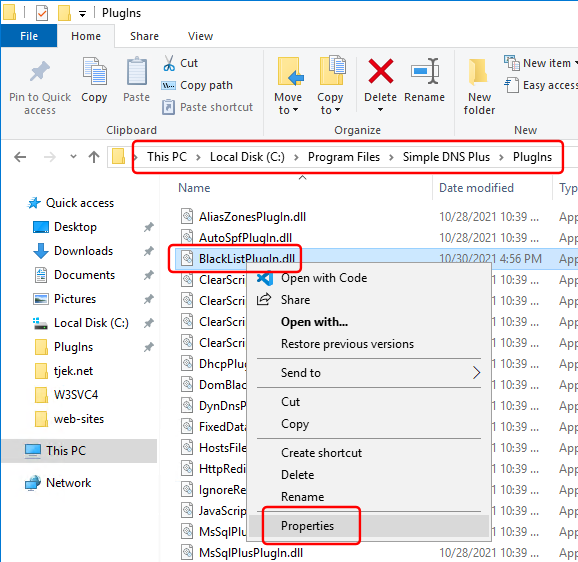
In the .dll file Properties dialog, in the lower right-hand corner, check the "Unblock" checkbox, and then click the Apply button:
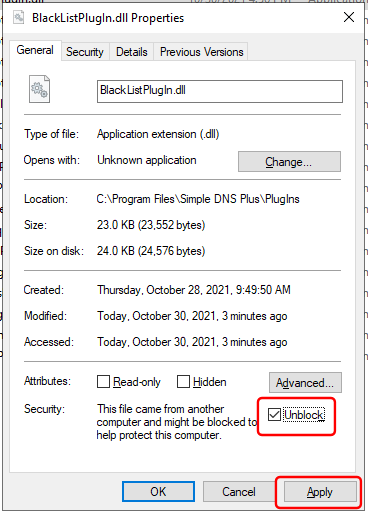
Now the plug-in should be ready to use.
