Export Boot file / Active Directory zones from Microsoft DNS server
This tool is especially useful if you have a large number of DNS zones stored in Active Directory and need to export these - for example for backup or for migration to another DNS server platform.
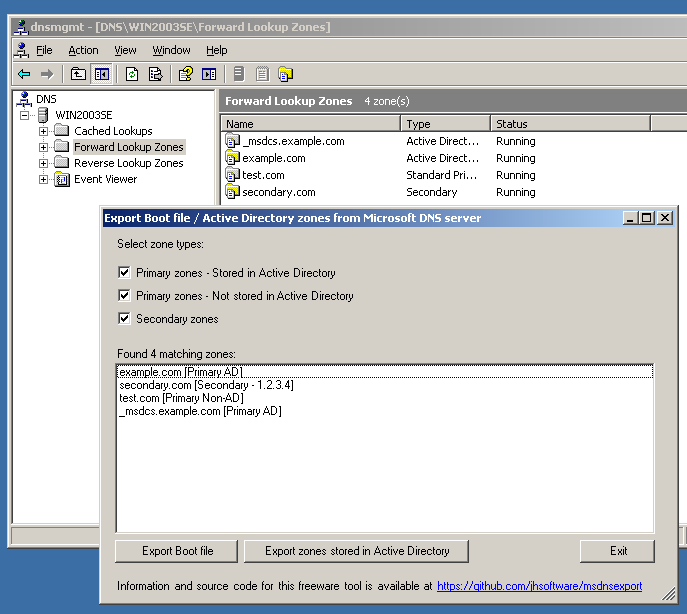
The tool can do two things:
- Generate a standard Boot file (very simple text file format which is understood by most DNS servers / migration tools).
- Export all DNS zones stored in Active Directory to standard DNS zone files with just one click.
All exported files are saved to Microsoft DNS server's standard data directory - typically 'c:\windows\system32\dns'.
You probably don't need this tool if:
- None of your DNS zones are stored in Active Directory. In this case you can simply configure Microsoft DNS server to 'load from file' (DNS Server managements console / Server Properties dialog / Advanced tab / Load zone data on startup / From file) - which will generate a standard boot file.
- You only need to export a few zones from Active Directory. In this case just use
dnscmd.exe /ZoneExport <zone-name> <file-name>
Background
This tool was originally developed to make it easier for users migrating from Microsoft DNS to Simple DNS Plus, but it is released to the public domain and may be used for any purpose.
Requirements
- Windows Server 2003 or later with Microsoft's DNS server feature enabled.
- .NET Framework v. 2.0 / 3.5
- On Windows Server 2003 this can be downloaded from here.
- On Windows Server 2008 and later this is a Windows features which can be enabled through Server Manager, Control Panel, etc.
- For exporting zones stored in Active Directory: the "dnscmd.exe" tool.
- On Windows Server 2003 this is part of the "Windows Support Tools" which can be found on the Windows installation CD - instructions here.
- On Windows Server 2008 and later it is installed automatically when the DNS Server feature is enabled.
Download / Installation
Download the latest binary from https://github.com/jhsoftware/MsDnsExport/releases and run it.
Source code / Git repository
See https://github.com/jhsoftware/MsDnsExport
Contributions are most welcome. Fork the repository, create a branch, commit your changes, push, and submit a pull request. Or just e-mail us the changes :-)
