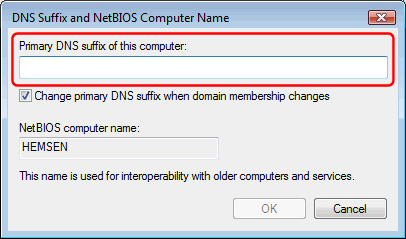The Windows "Primary DNS suffix" is by default used for resolving unqualified domain names (names with no dots).
In the Windows Control Panel, click the "System and Maintenance" link:

Click the "System" link:
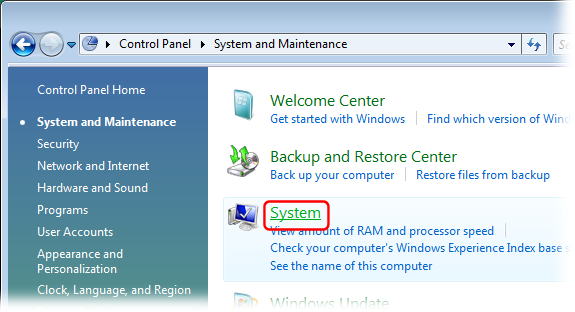
Scoll down to the "Computer name, domain, and workgroup settings" section, and click the "Change settings" link:

In the "System Properties" dialog in the "Computer Name" tab, click the "Change..." button:

In the "Computer Name/Domain Changes" dialog, click the "More..." button:
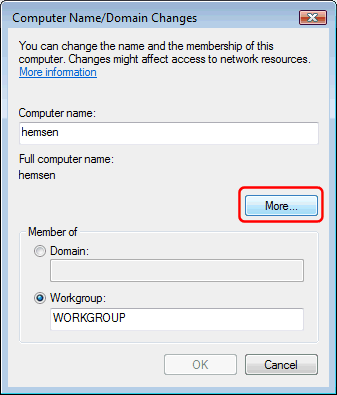
Enter the Primary DNS suffix: